NAS DS214play Synology Setup: Pros and Cons of Network-Attached Storage
3/31/20242 min read
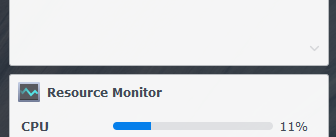
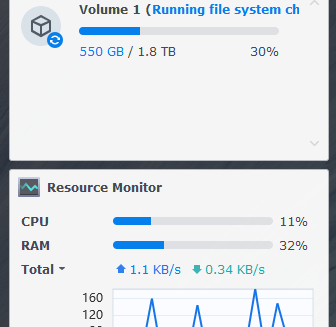
Introduction to NAS DS214play Synology Setup
Network-Attached Storage (NAS) is a storage device that allows multiple users and devices to access and share data over a network. One popular NAS option is the DS214play Synology setup. In this article, we will discuss the pros and cons of using NAS and specifically focus on the DS214play Synology setup.
Pros of NAS DS214play Synology Setup
1. Data Centralization and Accessibility
One of the key advantages of NAS is the ability to centralize data storage. With the DS214play Synology setup, you can store all your important files, documents, photos, and videos in one place. This makes it easier to access and manage your data from any device connected to the network.
2. Data Protection and Redundancy
NAS devices like the DS214play Synology setup offer various data protection features such as RAID (Redundant Array of Independent Disks). RAID allows you to configure multiple hard drives in a way that provides redundancy and protects your data from drive failures. The DS214play also supports hot-swappable drives, making it convenient to replace a failed drive without interrupting the system.
3. Media Streaming and Transcoding
The DS214play Synology setup is specifically designed for media enthusiasts. It supports hardware-accelerated video transcoding, which means you can stream and play high-definition videos on various devices without the need for additional software or conversion. This feature is particularly useful if you have a large media library and want to enjoy your content on different devices.
4. Easy Backup and Synchronization
With the DS214play Synology setup, you can easily set up automated backups of your important files and folders. It also provides synchronization options, allowing you to keep your data up to date across multiple devices. This ensures that you always have a backup of your data and minimizes the risk of data loss.
Cons of NAS DS214play Synology Setup
1. Initial Cost
One of the drawbacks of NAS setups, including the DS214play Synology setup, is the initial cost. Compared to traditional external hard drives, NAS devices can be more expensive, especially when considering the additional cost of hard drives and any necessary network infrastructure upgrades.
2. Technical Knowledge
Setting up and configuring a NAS device like the DS214play Synology setup may require some technical knowledge. While Synology provides user-friendly software and guides, users with limited technical expertise may find the initial setup and advanced configuration options challenging.
3. Limited Performance for Advanced Users
The DS214play Synology setup is optimized for media streaming and transcoding, but it may not offer the same performance as higher-end NAS models for advanced tasks such as virtualization or running resource-intensive applications. If you have specific performance requirements, you may need to consider more powerful NAS options.
Conclusion
The NAS DS214play Synology setup offers several benefits, including data centralization, protection, media streaming, and easy backup options. However, it is important to consider the initial cost, technical knowledge required, and potential limitations for advanced users. If you are looking for a user-friendly and feature-rich NAS solution, the DS214play Synology setup is worth considering.
For a visual guide on setting up the DS214play Synology NAS, you can check out this YouTube video tutorial.
